If there are no projector in a computer lab, computer practical lesson will be difficult for student’s understanding. In such as situation, software of broadcasting manager’s screen to LAN area is useful. My school don’t have projector now. So I created original software “Class Demo Manager” for demonstrating.

Contents
Why did I create this software
iTalc, which is computer lab management software, is provided as freeware. This software has a lot of functions. For example, broadcasting manager screen to clients display, manupulating clients computer remotely such as remote control.
My school uses thin-client system by N Computing. iTalc is compatible with N Computing, but iTalc is not working on our computer environment. I think our computer power is not enough for iTalc.
I got a inspiration from ScreenStream software which can broadcast manager screen by streaming. I supposed that I can create software of demonstration, then I started developing.
Class Demo Manager’s functions
Class Demo Manager captures manager’s screen, then hosting as a WEB page. Client side receives manager’s command, then display that page.
There are three ways of demonstration.

・Full screen demonstration mode
This mode shows full screen window as top most order. So clients cannot operate while demonstrating. (They can use mouse and keyboard to be exact.)
・Transparent screen demonstration mode
This mode shows small screen window on top right corner. The window is a little bit transparent. Clients can operate normally. However the window is always located on top most order.
・Movable screen demonstration mode
This mode shows normal window. The window cannot accept closing but other functions are normal. So clients can move and re-size the window.

This example screen is operated in one computer. So clients show screen of themselves.
System requirement of Class Demo Manager
This application requires these items such as below.
Common for manager and client
・Windows7 or later
・.NET Framework 4.0 or later
Manager only
・IIS(Internet Information Services) 7.0 or later
How to use Class Demo Manager
I documented user manual. Please refer to this link when you need.
Software download
This file is compressed by zip. You should unpack this zip file after downloading.
Terms of Use
Please read these Terms of Use carefully before using Class Demo Manager software. You can download and use freely this software depending on your own responsibility. There are no responsibility of producer side. If you get damage by using this software, you cannot make a guarantee by producer. This software and content , including the copyright laws and international copyright treaties , property rights , ownership , intellectual property rights , are protected by law as well as the Convention on the other intellectual property rights.


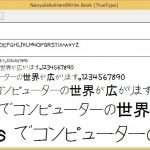
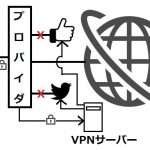
![データ復旧・データ復元のおすすめフリーソフト[SDカードの写真データ復元]](https://naoyuki-aoi.official.jp/wp-content/uploads/2016/06/ComputerTyping-150x150.jpg)